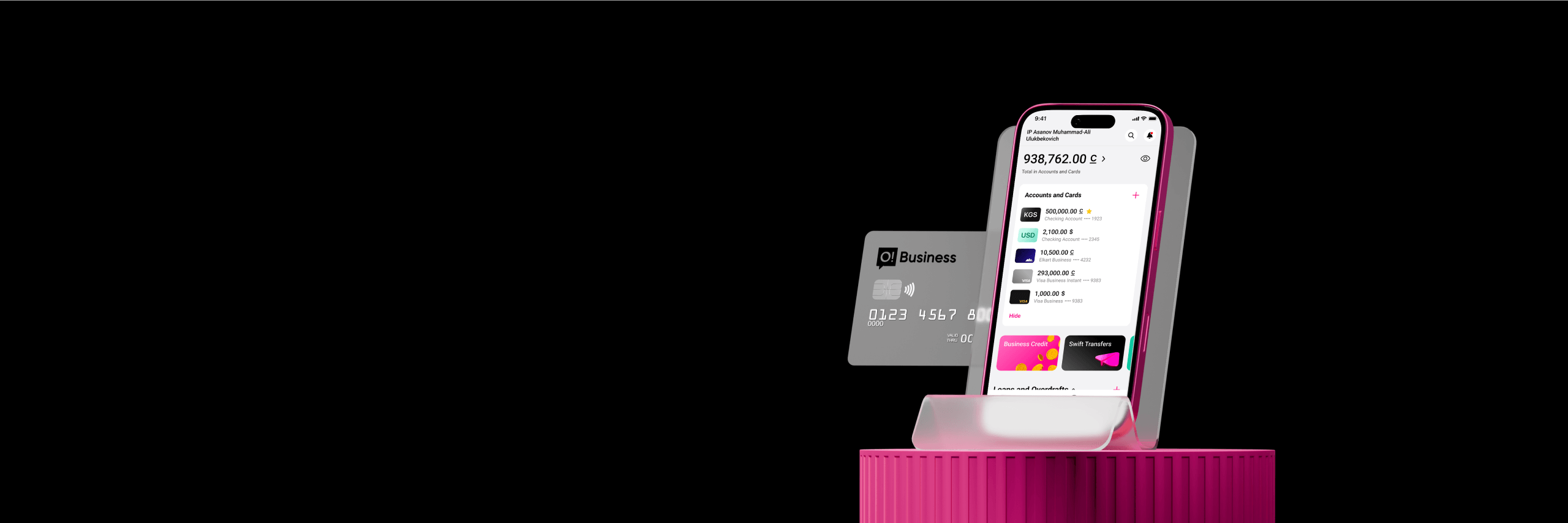

Manage your business in the app
Register IE and manage your processes online
Quick start guide
Download the app
Install O!Business from App Store or Google Play
Register
Do identity verification, account will be opened automatically
Open full access
Complete final identity verification at any O!Bank office
Get the business package
Receive an instant Visa business card and apply for a POS terminal
Manage your business
Monitor payments, transfer money, take business loans right in the app
Why do entrepreneurs choose O!Business?
Convenience and accessibility
- Online IE registering and account opening
- 24/7 account and payment management
- Account balance, history and statements are always with you
- Instant QR payment acceptance
- 0% fee for QR payment acceptance during the promo*
Financial flexibility
- Free account opening and maintaining
- Fee-free cash-out at cashiers and on ATMs of all banks in KR
- Loans and overdrafts: online, no paper chase
Control and transparency
- Transaction history, filters, PDF statement download
- Personal manager for business support
- Prompt financial statements for accounting and inspections
The promo is valid until April 30, 2026
FAQ
What is required for IE registering without visits to tax office?
Your tax ID, Kyrgyz Republic passport and cloud digital signature (CDS) are required. All steps are made online, in the O!Business app. IE registration certificate is issued upon successful process completion
How can an existing IE open an account?
Pass remote identity verification, account will be opened automatically upon video identity verification completion in the app. No bank visit is needed.
What is the bank account opening fee?
- Account opening and maintaining are fee-free.
- You can find detailed business banking rates here
What is needed for remote identity verification?
Passport, IR registration certificate or tax patent
How much does it cost to open an IE with the bank?
Registering IE via O!Business is free. Account opening and maintaining are fee-free
How long is the process?
IE registering takes 15 minutes. Account opening and card issue/POS terminal connection normally take 2-3 business days.
How to increase the limit?
In-person identity verification is required under the applicable laws. You can visit a bank office or request the visiting agent, i.e. at card or POS terminal delivery, to increase your limit.
How to get a 3-in-1 POS terminal?
Choose the method most convenient to you
- Apply on the website here
- Submit application by phone: 0705 000 303
- Visit any O!Store
How to get a business card?
You can either apply for a business card at any O!Bank office or get the VISA Business Instant card immediately.