QR payment receipt for IEs in O!Business – easy, no fees
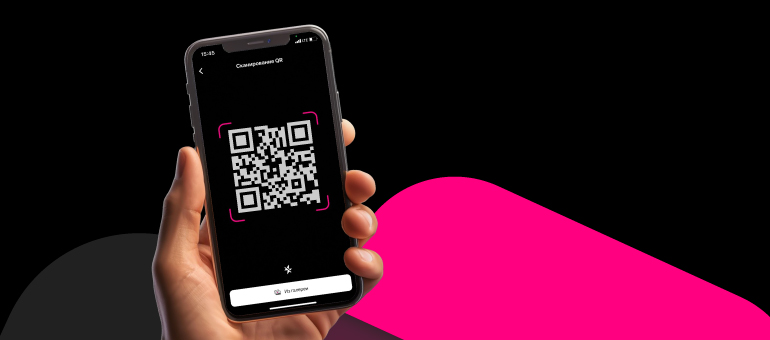
O!Bank extends its option range for your business. QR payment receipt is now available in the O!Business app.
Entrepreneurs can now generate QR codes right in the app and receive payments from customers, from any bank, without fees.
How to receive QR payments:
• Download or update O!Business on App Store or Google Play.
• Open “Payments” → “My QR”.
• Enter amount or leave the field blank.
• Show QR to the customer for payment.
• The money will be credited to your account immediately.
Receive payments with O!Business – it’s conveniently and cost-efficiently.
The promo is run from November 1, 2025 to January 31, 2025 for users connecting to O!Business for the first time.
The promo is extended until April 30, 2026 and is valid for new O!Business users for 3 months following activation.
It does not cover clients under the Bank’s partner agreements.


